To save the time and effort of creating a fresh rota every week, completed rotas can be saved and reused as templates for future weeks.
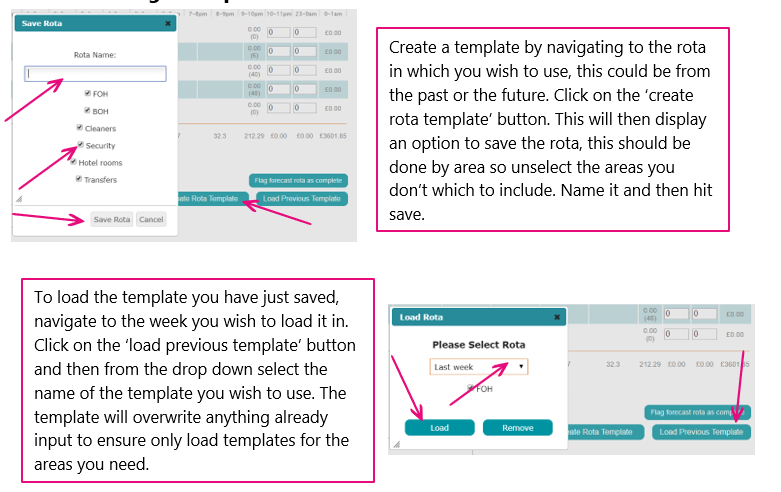
Top Tip - Save a template of a blank rota. This will allow you to easily reset, if you load the wrong template or decide to schedule your rota from scratch.
Amending a Template
Having loaded your base template (via the 'Load Previous Template' button at the bottom of the rota page), use the 'orange cross' (visible when a field is selected) to delete, copy, paste and re-allocate shifts guided by the slack and stress areas in your graph.

To re-save the now amended template scroll again to the very bottom of the 'Rota' page and click the 'Create Rota Template' button.

Comments
0 comments
Article is closed for comments.