(This should be carried out by head office level users to ensure a clear audit trail for all staff)
Navigate to the site the employee is currently based at (you can do this by clicking on the 'spanner' icon, selecting view all sites from the drop down and searching for the site by name or postcode).
Using the 'person' icon in the top banner navigate to the 'View all employees' page. Search for the employee to transfer.
If you are using the HR module right click on the employee and select transfer.
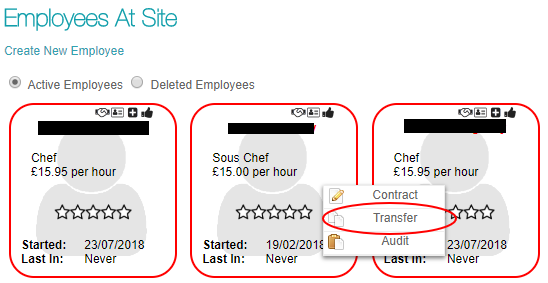
Without the HR module the transfer link can be found on the far right of the screen under 'Actions.'

Select 'Transfer to site’ along with the transfer date and pay details. Note that a transfer cannot be set up on S4Labour more than two weeks in advance. By clicking save you confirm that the employee will appear on the site they have been transferred to effective from the date they have been transferred. Holiday allowance, etc will be carried over with the employee to the new site.

Comments
0 comments
Article is closed for comments.