If an employee has updated terms of employment and you need to resign a contract with them, you are able to resign the contract with them, provided they already have an existing contract on the system.
To resign the contract with updated terms, please go to "view all employees" under the employee icon.
Right click on an employee in question and click on "Contract" as per the screenshot below: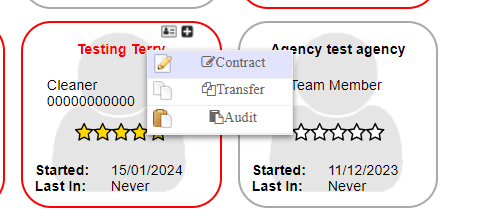
At the bottom of the page that opens, please press "Resign Contract" at the bottom of the page: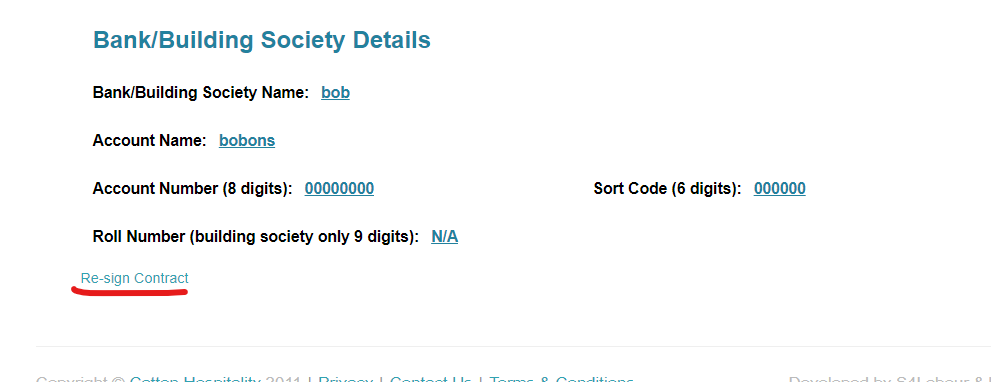
On the new page please press - "your contract" and this will give you a preview of the contract for that employee in a new browser tab.
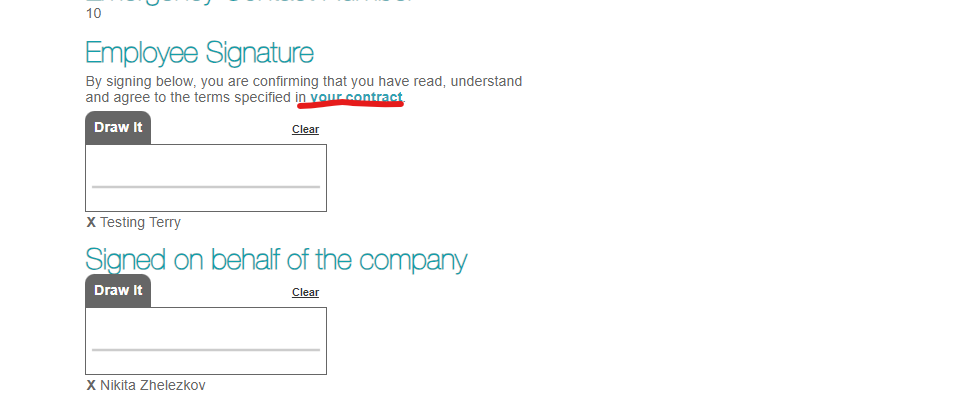
To resign the contract you will need to sign as a user under the "Signed on behalf of the company" within the dedicated space.
The employee will need to be next to you to sign in a dedicated space under the "Employee Signature" section.
When both parties have signed please press the "Save" button to save the new contract in the employee profile under the "Documents" section. Please note that the previously signed contract will remain on the system.

Comments
0 comments
Article is closed for comments.