Follow the below steps if you are using google chrome to clear your browsing data. This can cause minor issues in the system so it is good practice to clear your cache every so often.
Please navigate to the top right of google chrome, going to More Tools then Clear Browsing Data. Alternatively, you can press Ctrl + Shift + Delete on your keyboard. 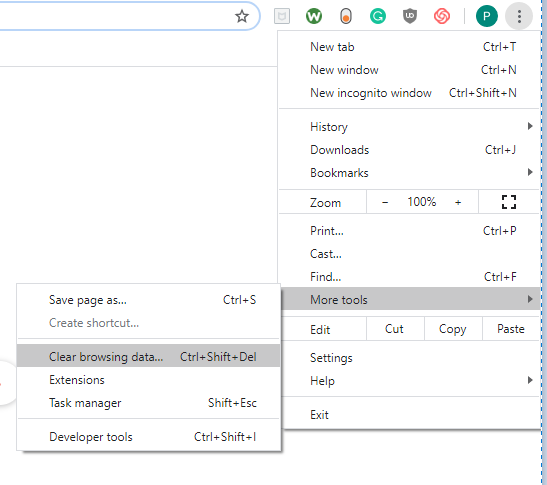
On the following screen please clear as shown on the screenshot below (If that doesn't work you may also need to clear your cookies and other site data)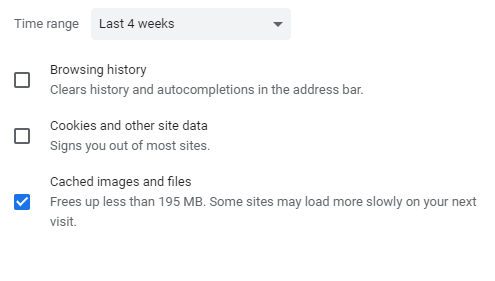

Comments
0 comments
Please sign in to leave a comment.