Explaining How S4labour's Graphs work
Your four-week sales history is displayed when forecasting sales for upcoming weeks. It is a good indicator of whether you are being under or over-optimistic with your forecasts.
Using the 'newspaper’ icon in the top banner, navigate to the rota page. Click the 'Show Forecast/Actual' button at the top of the rota page to reveal the forecasting fields.
To view the four-week sales history for a given day or area, click into the box where the forecast in question is shown. This will open the relevant graphs below which display this information.
To compare your total weekly forecasts for the past four weeks, click in the field corresponding to the 'Total' row and the far column (titled 'Week').
Looking at the graph:
- The darker blue bar shows what you have forecast in previous weeks.
- The lighter blue bar displays your actual sales.
- The discrepancy between the two is given in the 'Variance' row of the table below. (The lower the variance the more accurate your forecasting has been.)
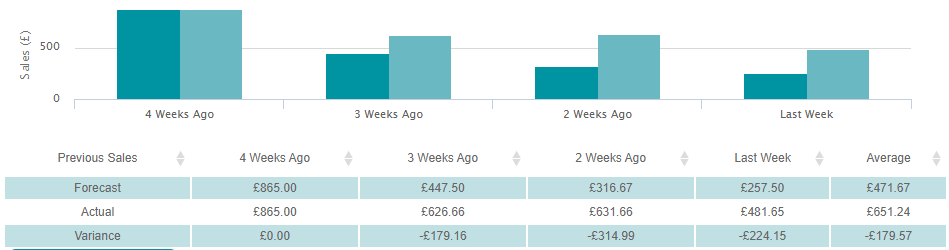

Comments
0 comments
Article is closed for comments.