On the rota page you have the ability to change the order of employees for a particular department in the main rota space using the padlock icon in the top left corner. First, select the relevant area in the top right hand corner of the rota page.
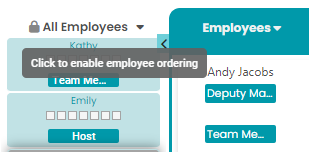
By clicking on the padlock, the user, can drag and drop employees within the left-hand column which will in turn change their position on the rota. Once the user is happy with these changes, they can press the padlock again and these changes will be saved and reflected on the main rota space.
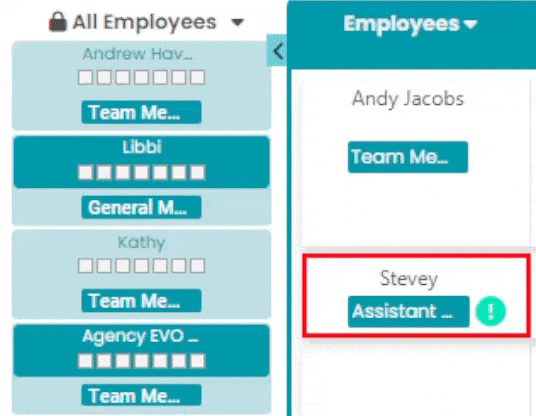
Please ensure not to adjust employees' shifts when adjusting the order of the employees on the rota.

Comments
0 comments
Article is closed for comments.