Skip to main content
How do I remove Holiday on the Holiday Calendar?
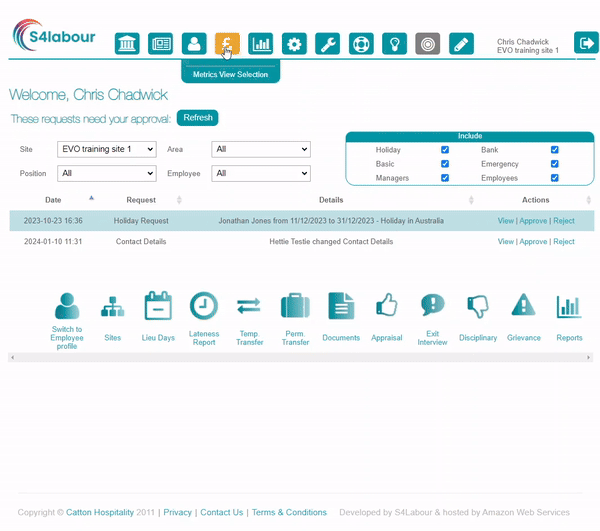
- Navigate to the Holiday Calendar (Found under the People Icon)
- Double-click on a date to reveal names of employees with holidays booked on that day.
- Click the red cross next to a name to remove holiday that is no longer required.
- The cancelled holiday is removed from rotas and the time will be returned the employee’s accrual pot.

Comments
0 comments
Please sign in to leave a comment.